WORK IN PROGRESS
For any question you can contact us here.
1. The Room
1.1. Header
1.1.1. Header Room Info
ICDN.VIDEO ROOMroom12121212
- Logo - can be edited from Customization - Room Header - Logo
this is also used by the browser as a tab icon for the room page.
- Room name - can be edited from General - Room Name.
- Room number - this is generated automatically.
1.1.2. Header C2A Menu
1.1. Header
1.1.1. Header Room Info
ICDN.VIDEO ROOMroom12121212
- Logo - can be edited from Customization - Room Header - Logo
this is also used by the browser as a tab icon for the room page. - Room name - can be edited from General - Room Name.
- Room number - this is generated automatically.
1.1.2. Header C2A Menu
You can find the Call To Action Menu in Customization - Room Header - Call To Action. You can add up to 3 external links.
1.1.3. Header Menu
- - Show Background - this is used to make the room background fullscreen.
- - Rearrange Videos
- - Change the video and audio settings
- - Share - Invite friends and colleagues.
- - Informations
- - Refresh - it refreshes the room for yourself.
- - Exit - exit and end the meeting.
